


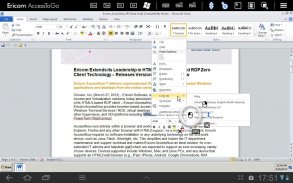
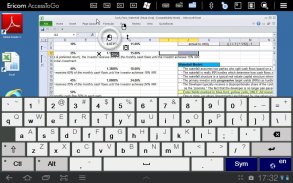





AccessToGo RDP/Remote Desktop

Descrizione di AccessToGo RDP/Remote Desktop
AccessToGo è il client desktop remoto RDP mobile più veloce per i sistemi operativi Microsoft. La sua esclusiva tecnologia protetta da brevetto offre un'usabilità e una produttività senza pari ridimensionando automaticamente tutti gli oggetti Windows alla dimensione ottimale. Ottieni l'accesso desktop remoto RDP mobile rapido, facile e sicuro al tuo ufficio o al tuo PC di casa e alle app di Microsoft Windows (ad es. Word, Excel, Acrobat) da smartphone e tablet. Goditi un controllo dello schermo estremamente accurato, scorrimento intuitivo verso l'alto e l'unico client RDP mobile che supporta sia il touchpad che i puntatori mobili. Il client RDP AccessToGo per desktop remoto offre anche una barra delle funzioni unica per tablet che visualizza i tasti più diffusi (Esc, Tab, Ctrl, Alt e Windows) e altre funzioni di produttività. Supporto tecnico gratuito: mobile@ericom.com
- Esperienza utente superiore - AccessToGo con accelerazione RDP basata su Blaze funziona fino a 10 volte più veloce rispetto ai normali client RDP come Microsoft Remote Desktop / RDC / RDP, 2X Client RDP, Wyse PocketCloud, iTap Mobile RDP, Remote RDP, Splashtop e Jump Desktop.
IMPORTANTE:
- Richiede almeno 512 MB di RAM
- RDP deve essere abilitato sull'host Windows di destinazione (le edizioni Home di Windows Vista, 7, 8 non forniscono il supporto del server RDP)
-------------------------------------------------- --------------
CARATTERISTICHE STANDARD
- Ampio supporto per i gesti tattili
- Tastiera automatica e posizione nel campo di immissione testo
- La tecnologia in attesa di brevetto migliora la produttività e l'usabilità: rende i desktop e le applicazioni Windows più facili da usare su dispositivi mobili (ambienti touch), riduce la necessità di zoomare e pan quando si utilizza l'accesso remoto. A differenza di Microsoft Remote Desktop / RDC / RDP, Ericom Blaze regola automaticamente la risoluzione del desktop remoto (Pixel per pollice - PPI) e ridimensiona in modo ottimale gli oggetti Windows (menu Start, icone, finestre di dialogo, ecc.)
- Supporto risoluzione nativa
- La barra delle funzioni per tablet mostra i tasti usati più di frequente (Esc, Tab, Ctrl, Alt, Windows) e funzioni - Esclusivo!
- Strumenti avanzati per puntatore e galleggiante
- Pizzica per zoomare
- Supporto modalità mouse remoto
- Supporto per mouse e tastiera Bluetooth / USB per Android 4.xe versioni successive
- Tastiera nativa virtuale e supporto esteso per tastiera PC
- Copia e incolla il supporto
- Supporto per programmi remoti (programma di avvio automatico all'accesso)
- Supporto multilingue dell'interfaccia utente
- Ridimensionamento automatico a schermo intero sui cambiamenti di orientamento (ritratto da / verso paesaggio)
- Reindirizzamento audio / audio
- Colore 8, 16, 24 e 32 bit
- Schemi URL
OPZIONI E MIGLIORAMENTI
* Incluso - Ericom Secure Gateway - Accesso sicuro e crittografato durante la connessione dall'esterno del firewall http://www.ericom.com/securegateway

























